I took Stan's color calibrator for a spin this weekend to see how it works. I've been using the display optimization wizard in the Nvidia control panel along with the Lagom LCD tests to adjust my displays. But, while they looked fine to me, I never really knew if the colors were correct or not. Here was the chance to find out.
The calibration software starts off working like normal calibration tests - set the contrast, set the brightness, set the color temp, but the nice thing here is you get to actually test it. The i1 calibrator lets you adjust the monitors white balance compared to a known color temperature. You adjust the monitors RGB settings through its OSD and the i1 measures the result and moves RGB sliders around in a dialog box. Changing one value of R, G or B can cause multiple sliders to move in opposite directions, so it's like a mini game to get all the sliders centered in the middle. Once you do, you have the correct color of white.
Once contrast, brightness and color temp are correct, it runs through a long sequence of color squares measuring and creating a gamma curve for each color. When it's done the gamma curves are written to an ICC profile which is then set as the default for the desktop and calibration is complete. You can then switch between the before and after to compare the new calibration to the previous setting.
This is the before and after, taken with a camera so you can see what the monitor is actually putting out. The left half is the before calibration colors and the right half is the after calibration colors. Can you tell the difference?
It's very subtle, and the most noticeable change is the two inner grey squares, which have a slight tint before calibration and are neutral grey after calibration. The gamma curves are fairly linear with the widest correction occurring in the mid tones.
Now how does this work for a TV? I ran it on my HTPC attached to the Samsung A550. The Samsung has settings for custom color space, but the generated ICC profile is only valid on the computer input. However, the temperature settings can be applied to all inputs, so the TV (ota/cable/sat/etc) can be adjusted for the color of white, which I think is the most important part anyway. Given the before and after colors, it seems any decent gamma optimizer, like the Lagom tests or those built-in to your display driver, should do a good enough job for non-professional use.
skip to leftbar |
skip to main |
skip to rightbar

About This Blog

- peto
- Sunnyvale, California, United States
A blog of my hobbies and a place to show progress and finished models. Galleries are embedded as slideshows to reduce page load time, but you can open any album by clicking on its label.
dannychoo.com
figure.fm
Akiba-Station
Through the Looking Glass
Labels
- blogger hacks (2)
- gadgets (5)
- gallery (9)
- gaming (5)
- original works (2)
- other (4)
- pinky:st (4)
- resin kits (16)
- work in progress (9)
- workshop (10)







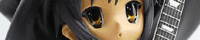
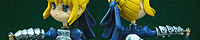
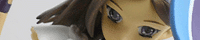
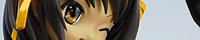
No comments:
Post a Comment