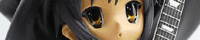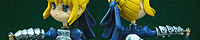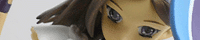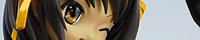It's about that time where the drives in my main PC have started developing problems (drives over 6 years old running 24/7) and I lost a bunch of data about a month ago. Shopping for new drives, the large 1TBs have gotten pretty cheap, but thinking about losing 1TB of data on a drive failure is kind of scary. Since they will eventually fail, I decided to spend some time looking at Drobos and other RAID solutions for home use.
They all have their pros and cons (and costs), so I went and gave Windows Home Server with PP1 a try. I took the old gaming PC that I had put Ubuntu and XBMC on and converted it to a WHS and started experimenting with what it can do. I was initially looking for just a decent redundancy solution, but this ended up being so much more fexible and extensible with plug-in SDK, that I've been writing my own to support features I want.
To start with, it's not really RAID, but instead does file-level mirroring on any folders I configure and will balance "shadow copies" of files onto seperate drives. This means I get RAID-1-like functionality, but I can add any random drive to extend the storage pool without having to match capacities or losing any usable space. Since I can select what folders to mirror, the result is a file server that acts like a RAID for important files I can't lose, but acts like a normal NAS for everything else to make better use of space.
This is a main distinction as other RAID solutions protect everything or nothing. WHS allows me to choose either of those extremes, or some place in between. Another distinction is since it's file-level mirroring, a failed drive will contain all the data for any given file (unlike RAID striping). So even if the files on it were un-mirrored, I have all of my normal data recovery options to extract those files, like what I recently went through. The same goes for multi-drive failures - instead of potentially losing an entire array, each drive still has normal recovery options making it (slightly) less catastrophic.
But it's the other features that really makes this into more than a disk storage solution. I get remote access to the file server and Windows PCs on my network with a homeserver.com domain, including a free SSL certificate (nice!). I have it configured as a print server as well as hosting several virtual machines. All the stuff on my main PC is now running in a VM on the WHS, as well as my RedHat server, and the hardware consolidated. I used to remote access through SSH tunnels, but this is so much easier with no ports to mess with.
For Windows PCs on my network, it automates nightly backups to "set it and forget it". It does some nice tricks to save storage space by only storing the same files once and ignoring temp/swap files. It also saves all the necessary drivers to a restore folder, which are used if a full system restore is needed. This is as simple as booting a CD, inserting a flash drive containing the driver folder, and selecting the backup date to recover. To make sure it works, I tested this on my laptop restoring a full backup to an empty drive and had it back running in under 20 minutes with everything it had before.
It's disappointing though, that the automated backup doesn't work with my PowerBook or RedHat server. Those can still access the file server and can be manually backed up to it with other backup solutions (but that really means never). Overall, I'm very happy with how things are set up now and it's been running very smoothly. I've got 2 extra PCs that I need figure out what to do with... :) But now that I'm done fiddling with this, I should have more time for kit building which I haven't touched in a month!
Tuesday, October 7, 2008
Drive Failures
Subscribe to:
Comments (Atom)