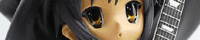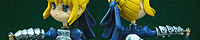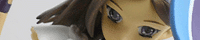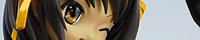I recently purchased two 1080p LCD TVs, one to replace my 10 year old RPTV and another to use as a den TV and game/PC monitor. The living room TV is a Samsung LN46A550 and the den TV is a Sharp 32D64U. I figured the Sharp would make a good PC monitor and a lot of reviews I read said it would do 1080p over VGA, which I could hook up to the Xbox360, leaving plenty of inputs for other things. That didn't quite turn out to be the case.
I figured I've been using LCDs as PC monitors for ages now and it's about time for TV tech to finally catch up. But there are some pretty big differences, so I thought I'd do a quick comparison. Both TVs are hooked up to the same PC at the same time over dvi->hdmi, so they have the same signal and both calibrated with Lagom LCD test images. This attempts to produce a uniform gradient across RGB levels, but does not attempt to calibrate color temp - both sets are set to standard "neutral" temp. I took a quick photo of some large text to compare:![]()
On the left is the Sharp D64U and on the right is the Samsung A550. The bright spots are dust on the screen reflecting the flash and both panels appear defect free. The first thing to note is that both of these TVs separate a pixel into upper and lower halves, but there is a clear difference in how these subpixels are arranged (and even used).
There seems to be this consensus in reviews that the Samsung has better picture quality than the Sharp and side-by-side it's easy to notice a "softness" in the Sharp picture immediately (despite that the Sharp is actually smaller and should look better). The closeup of an anti-aliased '3' shows some interesting differences in the subpixel structure. The Samsung always renders both halves of subpixels at the same level which always creates a square pixel, but the Sharp does not. The Sharp does this zig-zag of RGB over both halves for dark pixels and alternates only blue on bright pixels. I haven't found any settings that control this to turn it on or off, but pixels rendered this way are always fuzzy. For scaled SD content, this actually benefits the Sharp as some of the compression noise is fuzzed away, where the same noise is clearly visible on the Samsung. However, I suspect this is also why high definition pictures on the Sharp, while they look good at a distance, still can't compare in quality.
This does present a problem in using it as a PC display, since a dot-by-dot image is always high definition, the image is always fuzzy. Bringing up a webpage, the text on the Samsung is crisp and clear like on a computer monitor, but on the Sharp, it's a barely legible (headache inducing) mess. To add insult to injury, Sharp removed the 1080p support over VGA in the 2008 S firmware models. Now, why would anyone remove support for the native resolution, essentially limiting it to 720p as the only VGA widescreen resolution?
Ok, two strikes for the Sharp, but perhaps it's still usable as a TV? I tried watching DVDs over 480p component and within an hour ran into what is known as the component blinking issue. The display intermittently blacks out for about 2 seconds and then shows the component input info in the upper right as it reacquires the signal. Sometimes this happens rapidly (5-10 times back-to-back) and sometimes about once an hour. Reading the D64U owners threads on avsforums suggests the problem is fairly common and some owners have had success rolling back to an older firmware resolve it. But like others, rolling back the firmware for me has only reduced the frequency that it occurs.
Unfortunately, the shipping and restocking fees would have been almost 1/3 of what I paid. Since OTA and HDMI do work, I'll be using it as an unplanned bedroom TV instead.
On the other hand, the Samsung has met my expectations for a living room TV replacement (and Rannie can no longer say my TV is small!). While calibrating with the Lagom images, it managed to render all of the black level and white saturation tests, while still maintaining a very deep black - something even my PC monitors have a hard time doing.
Saturday, November 29, 2008
LCD TVs
Tuesday, October 7, 2008
Drive Failures
It's about that time where the drives in my main PC have started developing problems (drives over 6 years old running 24/7) and I lost a bunch of data about a month ago. Shopping for new drives, the large 1TBs have gotten pretty cheap, but thinking about losing 1TB of data on a drive failure is kind of scary. Since they will eventually fail, I decided to spend some time looking at Drobos and other RAID solutions for home use.
They all have their pros and cons (and costs), so I went and gave Windows Home Server with PP1 a try. I took the old gaming PC that I had put Ubuntu and XBMC on and converted it to a WHS and started experimenting with what it can do. I was initially looking for just a decent redundancy solution, but this ended up being so much more fexible and extensible with plug-in SDK, that I've been writing my own to support features I want.
To start with, it's not really RAID, but instead does file-level mirroring on any folders I configure and will balance "shadow copies" of files onto seperate drives. This means I get RAID-1-like functionality, but I can add any random drive to extend the storage pool without having to match capacities or losing any usable space. Since I can select what folders to mirror, the result is a file server that acts like a RAID for important files I can't lose, but acts like a normal NAS for everything else to make better use of space.
This is a main distinction as other RAID solutions protect everything or nothing. WHS allows me to choose either of those extremes, or some place in between. Another distinction is since it's file-level mirroring, a failed drive will contain all the data for any given file (unlike RAID striping). So even if the files on it were un-mirrored, I have all of my normal data recovery options to extract those files, like what I recently went through. The same goes for multi-drive failures - instead of potentially losing an entire array, each drive still has normal recovery options making it (slightly) less catastrophic.
But it's the other features that really makes this into more than a disk storage solution. I get remote access to the file server and Windows PCs on my network with a homeserver.com domain, including a free SSL certificate (nice!). I have it configured as a print server as well as hosting several virtual machines. All the stuff on my main PC is now running in a VM on the WHS, as well as my RedHat server, and the hardware consolidated. I used to remote access through SSH tunnels, but this is so much easier with no ports to mess with.
For Windows PCs on my network, it automates nightly backups to "set it and forget it". It does some nice tricks to save storage space by only storing the same files once and ignoring temp/swap files. It also saves all the necessary drivers to a restore folder, which are used if a full system restore is needed. This is as simple as booting a CD, inserting a flash drive containing the driver folder, and selecting the backup date to recover. To make sure it works, I tested this on my laptop restoring a full backup to an empty drive and had it back running in under 20 minutes with everything it had before.
It's disappointing though, that the automated backup doesn't work with my PowerBook or RedHat server. Those can still access the file server and can be manually backed up to it with other backup solutions (but that really means never). Overall, I'm very happy with how things are set up now and it's been running very smoothly. I've got 2 extra PCs that I need figure out what to do with... :) But now that I'm done fiddling with this, I should have more time for kit building which I haven't touched in a month!
Saturday, August 23, 2008
Push-molds
So, I've been experimenting with push molds made out of sculpey after that horrible failure using InstaMold. Having limited success, I've gotten to the point I can now cast some decent shapes I can actually use:
This is another try at making a pinky style head, this time using a push mold. As the mold isn't flexible, there can't be any undercuts to the object being cast and it turns out, it's really hard to remove an object from the mold. I've tried dusting with baking powder and using cooking spray as some forms of release, both which sort of work, but have their issues.
What seems to work best so far is simply boiling it. After pushing the sculpey into the mold, boil the whole thing for 10 minutes and the cast will partially cure. Once cooled, it actually had dislodged itself from the mold and was easily removed without deforming. The surface texture isn't so great though, but that might be because I used Sculpey III and not the super smooth kind. In any case, it should be easy to fix, like a resin part. The hardest thing is kneading the sculpey into a consistent mixture with no air bubbles or folds. If these are left in the cast, it has a tendency to crack when curing.
Anyway, I had an idea when browsing the pinky mods, so I'm planning to use this as the start for that project.
Saturday, August 16, 2008
Dust Control
Morning coffee with biscotti, Mmm... Thought I would share something that worked out really well for me. I've been doing my sanding and cleanup by wet sanding with sandpaper and needle files because I like the control and it doesn't get resin dust everywhere. But with my last kit, this was going too slow, so I decided to break out the dremel with a flex attachment and a vari-speed foot controller. I bought these a while ago, but only used them once because resin dust got everywhere. I looked around the house to find a solution for this problem and found a large plastic biscotti jar from Costco.
The opening of the jar is about 4" in diameter, which is perfect for placing a hand in with enough room to move a flex tool around. I cut the bottom clean off which gives a large opening for even the biggest parts and enough room to move around inside. Since the jar is clear all around, there isn't an issue with visibility and you can still see all around the part while working on it.
It's still hard to clean up detail areas with the dremel, but for knocking down seams and removing excess resin, it goes very fast. Still wear a respirator while sanding though, as some dust will escape and don't want to be breathing that stuff in!
Wednesday, August 13, 2008
Pinky Mods
There's this whole community of kit builders that focus on Pinky:St mods and you often see some of these come up as event kits, like the Pinky Saber. Here are some recent additions in this kit category from WF2008, found on YJA.

These are like mini resin kits, and they work great as beginner kits and are really a lot of fun. They're small, so not a lot of surface area to prep and they don't require a lot of paint. Steps to building them are the same as a typical resin kit, although it's not always necessary to pin them and some areas can be left unglued for swappable parts. I have the EVA 00 Pinky Mod from a previous WF and think I might start that soon.
How to get to Pinky Street? is an excellent collection of Pinky related sites, many of which deal with mods. Most of the sites are in Japanese however, but you can always look at the pictures! Anyway, looking at these has given me an idea for another Sculpey project. :)
Saturday, August 2, 2008
Web Surfing
Since 2008 Summer WonderFestival is this weekend, I've been surfing around the sculptor sites to find anything new that might be of interest. I'm still looking for a good Mikuru kit to go along with Haruhi and Yuki, but as much as I like the Bubba sculpts, I did't like the Mikuru bunny. There's a new Griffon Goth Mikuru, but I think it's only available as PVC.
A few others I liked from T's System and Kaoru..
Cerberus Project seems to have gone into the ball-joint-doll direction, and though I've never been interested in these, they are very detailed and fairly impressive.
Sunday, July 20, 2008
[orig] Moyashimon
[ 06.22.08 ]

I finished these today. This is my first attempt at making something out of Sculpey polymer clay. It's mostly a test to see how the material behaves through the sculpting and building phases. They're fairly simple and not even close to being "perfect", but I learned a lot about the properties of the clay to try making more complex things in the future.
I initially gave the oryzae-tans larger bases so they can stand on their own, but they're not very stable and knock over easily. So I embedded micro magnets in their bases and they happily cling to metal surfaces.
Medium: Acrylic on polymer clay (original sculpts). Non-scale @ 2.5cm tall. 3 photos.

[ 07.20.08 ]
I ended up giving all of these away and kaien got a set of three. She shares with us some photos around the house:


Tuesday, July 8, 2008
Expandable Posts, Part 2
I've re-ordered all the "work in progress" posts so they flow chronologically. It occurred to me that the excerpt code can be used to pull text out of anywhere in a post, so the "in progress" dilemma is solved. I tested this out on the Angel Rebirth wip and it works very well, so I've updated all older wips to follow.
So, what was the problem? The blogger platform necessarily places the most recent entries on top, so "in progress" posts which are frequently updated were done in reverse (i.e. the newest updates would be visible on top). With excerpts, I can simply pull out the last update to the front/index pages without needing to worry about its order. So now all the wip pages flow nicely from start to end, yet when the post is updated, the latest update will still show on the front page! Yeah!
While the Blogger expandable post page explains putting the "summary" text outside the span, the code itself doesn't care where the spans are nor how many there are. So, this little trick works for any frequently updated post. Just add multiple spans around any text you want to hide and what's left will be shown on the front/index pages, regardless of where it is in the post.
By default, the read more link jumps to the start of the post, but we can get it to jump to the excerpt by adding a navigation label "#more" to the template:<a expr:href='data:post.url + "#more"'>read more</a>
If there's no "#more" label in the post, this still jumps to the start. Optionally, for really long posts, insert the label before the excerpt and we'll jump to it instead:<a name="more"></a>
Friday, July 4, 2008
Excuse Our Mess
I've been editing this blog's template today so things have been broken for a while. I wanted to fix some things that have been annoying me about Blogger. Since some of the posts can be quite lengthy, clicking on the labels generates huge pages that are too difficult to read. You'll notice many posts now will have a "... read more »" link, with only one or two paragraphs shown. Click the link to read the full post.
This is based on the Blogger hack for expandable posts, but that one lies by placing the "read more" on every post whether it is expandable or not. It seems to me that lying to your readers is generally not a good idea, such as telling them there's more to read when there isn't. I don't understand why the correct functionality isn't simply included in the Blogger platform, as I spent the day reading up on javascript programming and templates to get this to work right. This fix works by checking each post for a "fullpost" span and then only showing the link if one exists.
If you want to do this yourself, first implement the instructions on the Blogger Help in your template. When you're done, go to where you put the "Read More" link - we are going to replace it with another class and some code, like so: <span class='readmore' style='float:right'>
( <a expr:href='data:post.url'>read more</a> )
</span>
<script type='text/javascript'>
var body=document.getElementById("<data:post.url/>");
var spans=body.getElementsByTagName('span');
for (var i=0; i<spans.length; i++) {
if (spans[i].className == "fullpost") break;
if (spans[i].className == "readmore")
spans[i].style.display='none';
}
</script>
For the script to work, we just need to uniquely tag each post body with its url. Find the 'post-body' div, and add the post.url id to the end, like so: <div class='post-body' expr:id='data:post.url'>
That's all there is to it. I think Blogger should be ashamed for leaving this as an "exercise for the reader". Your readers that are looking for help are typically bloggers, not programmers, and it's only one extra step from those described in the help page to tag the bodies.
On to the other blog changes, which include new gallery quick links on the left, so people looking for a specific kit don't need to dig around. Labels and archives have moved to an additional column for site navigation. I've been testing the layout with FF3 and IE7, which I've found measure things quite differently but seems to be working now on both. *headache* If you notice any layout issues with your preferred browser, please let me know.
Finally, I know there are a lot of references to this blog from images.google.com which has crawled it recently and it's awful. Practically every image I've posted is linked to every keyword (even from RSS feed titles) having nothing to do with the image itself. My apologies if you've stumbled on this blog from there and can't find what you're looking for.
Saturday, June 28, 2008
Diablo3
Blizzard has been hosting teaser splash pages the last few days leading to the Worldwide Invitational and it's official - Diablo3 is coming:
Perhaps from some Wow influence, it seems more skill based with a recognizable skill hotbar. Does that mean UI mods will be allowed? Wow mechanics in a real game would be something to look forward to. It always seemed to me that they could easily take the Wow engine and build a game out of it - like, a real game.
Each character class gets a male and female version as well, look familiar?
Friday, June 27, 2008
Mold-making
I gave away all but one of the moyashimon and have been thinking about learning to cast again. I bought this stuff called InstaMold at Michaels and experimented with it a little.
Don't let the "just add water" and "E" for easy fool you, this stuff does not work as advertised. I mixed the "strong" ratio which was supposed to set in 3 minutes and after 10 hours the mold still had not set. So far, absolute failure.
It is interesting to note that this stuff is endothermic. After 10 hours, it was still wet, but very cold to the touch and the surrounding air noticeably cooler. Perhaps hot water is needed to start a reaction, but cold tap water just didn't work at all. A quick google suggests this stuff is junk.
So now I'm thinking it might actually be easier to make a push mold out of sculpey itself. At least I know I can push an object into soft sculpey and bake it, so long as it doesn't have any undercuts (which none of these do) and the object can be removed. Not sure how much detail it will retain, but I think it's worth a try this weekend.
Saturday, June 21, 2008
[wip] Fun with Sculpey
[ 06.01.08 ]
I wanted to find out how Sculpey behaves when cured so decided to try something simple:
Rolled out the parts and baked them for 15 minutes. The result is something a bit softer than resin, but very workable - not tacky, easily sanded and drilled. I pinned the parts like a normal resin kit and found that the surface bond when tacky is very fragile when cured. Each of the blocks in the antennae broke apart with slight force and had to be glued. This is actually a good thing, since it means it should be easier to make parts fitted together and seperate them after curing. 
Oryzae-tan, about 2.5cm tall. Finishing it from here on would be just like doing a regular resin kit.
After wet sanding, antennae rounded and mouth filled in with some putty. On top of a penny for size reference.
I need to wait for the putty to cure to work on the mouth and also cure the base. I'm going to finish painting him and set him on my monitor at work. :D[ 06.03.08 ]
Let's brew!! I decided to make more oryzae-tans and thought about making a mould to cast them, but I've never done casting and they're so small I'm not sure how to layout the mould. It was easier to just sculpt more and each one is slightly different which gives them some character.
Fresh from the oven, here they are stuck to my work lamp. I embeded a 1/16" NdFeB magnet into each base so they will stick to any metal surface, at any angle, even upside down. I think these will do for now. I'll sand down the new ones and then start painting.[ 06.05.08 ]
And some friends...
[ 06.08.08 ]
I accidentally let some paint dry in my airbrush for a few days. After painting Satsuki, I wanted to clean it in the ultrasonic, but got caught up in taking photos and left it on the counter. It took a few days of soaking in cleaner before I could dislodge the dried paint, but it's back in service now and the spray pattern looks about the same as before.
Base coat sprayed with white mixed in a sealer. It seems that paint adheres to sculpey slightly different than resin, so I had to spray in even thinner layers to avoid droplets beading up. This will get a light sanding when cured and then the actual colors will go on.
You might have noticed I bought a new cutting mat. I left some uncured sculpey on my old mat (the purple one) and it reacted with the mat surface. There are warnings on sculpey to not place it uncured on fine furniture, but it seems to react to a lot of surfaces. The warning should probably be don't place uncured sculpey on anything you don't want damaged. It doesn't react to aluminum foil, so I've been placing it on foil since.[ 06.19.08 ]
I've been testing out the new PC by playing Orange Box, which had been sitting in my steam account for ages, thus neglecting these little guys. I finally sprayed on the colors tonight:
I don't think I'll shade them as they look like claymation figures, which is the idea - plus this little project was just for me to figure out how to work with sculpey.[ 06.21.08 ]
Eyes painted, assembled and sprayed with Future to seal. Too glossy though, so they'll get a flat finish later and be done. They like hanging around my work lamp.. shoo!
If you are wondering what these things are, they are micro-organisms from Moyashimon.
[ complete ]
They're finished here. Kaien wins one of the oryzae-tans for commenting on my blog. ^o^ ( ... read more » )
Saturday, June 14, 2008
New Gaming PC
I had the opportunity to acquire a new wolfdale CPU at discount and decided it was time to build a new PC. It's been about 7 years since I stopped building computers and my last two were pre-built from Dell over 5 years ago (hyperthreaded P4s!). They still work great, but are slow by current standards and won't keep up with the latest games. So here's what I've put together:
Intel C2D E8400 3GHz
Asus P5KC
Nvidia 8800GT 512
Geil Ultra 1066 PC8500 2x1G
CM 80+ RS-650W
Recycled an old ATX mini tower case and it booted first try. The Geils, however, don't run at the rated speed - the SPD is 800MHz cas5 and they will run at 950MHz, but not stable and they won't POST past 1GHz no matter what (even bumping to 2.4v with looser timings as Geil claims will work). They simply do not, so could have saved some money with cheaper PC6400 (since that's what they really are) or a more compatible brand.
During this exercise, I found what I really miss is the simplicity of the Dell clamshell cases. Too bad Dell uses all proprietary parts, so the cases can't be re-used. I've never felt cramped installing parts into the Dells, which are even smaller than the standard ATX mini tower, yet they feel so roomy when opened. Meanwhile, I swear up and down at the crappy ATX cases - if Dell would only design a clamshell that takes standard ATX parts.
The E8400 is a overclocking beast. It will run at 4GHz on air, but the cores run too hot for comfort without a better cooler. With just the stock cooler, 3.6GHz seems to be the sweet spot - the cores hit 65C under 100% load at 1.2v and passes Prime95 overnight. While in acceptable range, that's still a bit hot to me, so I'm going to try an Arctic Freezer cooler.
I'm already happy with the performance so far and total cost was $465. Now, off to re-install all the software..... ^^;;;;
Installed an Arctic Freezer 7 Pro and bumped it up to 3.8GHz at 1.25v - the cores max at 60C on prime torture test overnight. Typical gaming load sits between 50-55C and it is very stable.
I was sad to see the PowerEdge 400SC get gutted though, so I decided to experiment with Ubuntu XBMC. I put the original 256MB and 40GB drive back into the box and installed Xubuntu and LXBMC. It streams up to 720p content at about 70% on both "cores" (hyper-threaded), but can't keep up with 1080p content. It also lags on some mkv subtitles with lots of text, but at this stage, it's quite usable as an extra network media player. I needs to get a little more stable though before I replace the xbox, as I can crash it pretty easily.
Saturday, May 31, 2008
Hobby Supplies
I picked up a bunch of these wood plaques at Michaels when I went to look for something suitable as a base for Satsuki. These were $1 each, roughly 5"x7" in varying shapes, and are made up of 7 wood veneers sandwiched together with beveled edges. It worked great painted, leaving one veneer of wood showing, though the rough surface is still visible after painting. I think something like gesso, then sanded down might give an absolutely smooth surface to get rid of the grain under paint. I also looked at solid wood boards, but it was impossible to find one that wasn't warped. These veneered plaques were cheaper and perfectly flat. I'm going to use the oval one to make a proper base for Yuki.
I also picked up a block of Sculpey III after watching that Plamo scratchbuild video. This stuff is a bit strange to work with though. It starts out hard and crumbly, but after kneading it for a while, it becomes soft and slightly sticky. I played around with a small ball of it and came up with this after 10 minutes, something similar to a Pinky head.
At this point, it was really too soft to continue working with. Any pressure would deform it, so I let it rest hoping it would harden again, which it did overnight. Michaels has one of their rare 25% off entire purchase coupons tomorrow, so I think I'll grab some more stuff.
[figure] Satsuki Ikaruga

Here is the finished figure of Satsuki Ikaruga, from the game The Spirit of Eternity Sword 2. If you're interested in how this was made, you can follow my work in progress here.
This is my fifth completed resin kit and the first with cast-off parts. There's very little glue used in this figure and planning out how to build it, while still being able to disassemble it, was challenging. The scale is listed as 1/6, but it's closer to 1/8 - she is actually smaller than Mina Tsukishiro.
I've split the photos into two sets: a normal set (top/SFW) and a cast-off set (bottom/NSFW).
Medium: airbrushed acrylics on resin. Scale: 1/8 @ 14cm. 14 photos in this set (SFW).
WARNING: This cast-off set has artistic nudity and may not be appropriate for some viewers. 10 photos in this set (NSFW).
Thursday, May 29, 2008
[wip] Satsuki Ikaruga
[ 04.11.08 ]
I picked up this Cerberus Project kit of Satsuki Ikaruga from the video game, Spirit of Eternity Sword 2. Here's a picture of her from the game:
I'm not sure why though since I haven't played the game, but I thought the character design was nice and the kit pose was dynamic. It turns out it has a lot of "cast-off" parts, so it will be a challenge to assemble while keeping the parts (ok, clothing) *ahem* removeable. I suspect that most of the pinning and gluing I've learned to do won't apply here, so I'm going to think through how it should be assembled before starting.
This picture is what I'll use for color reference. The photos or box pictures on the kits, while very nicely built, sometimes have the wrong colors. I like getting images from the original source material and try to match those colors when mixing paint. It's hard to get the exact colors, but I'm satisfied if it comes close.
Not sure if I will keep up with the ongoing WIP like I did with Yuki, since it takes a bit of time - and honestly, I don't think anyone actually followed it... ^^;; I will probably just keep this post around and do a postmortem update like the Haruhi wips, which is a lot easier and probably flows better. That said, if there's any build step that anyone wants covered, post a comment and I will try to detail it.[ 04.13.08 ]
Found more reference pictures from the Xuse site:
There was amazingly little flash to remove and almost no cleanup needed, so the parts are currently sitting in a Simple Green and water bath. This is left to sit for a day and then I will strain the bath into a jar and it can be re-used for another kit.
I played with fitting some of the pieces yesterday and this is sort of a 3D puzzle as the cast-off parts almost lock together when assembled in the right order. I think the load bearing parts can be long pinned, only glued to one side, so they can be removable and still have support.
The rest of it looks fairly simple, but there are lots of detail parts that will need careful masking and hand painting. The shirt in particular as all the detail is molded onto the surface. That will probably be where the most time goes.[ 04.17.08 ]
Finally finished pinning this kit, which was harder than I thought it would be. Needed to figure out what parts are load bearing and how to attach the cast offs without it falling apart. Here's the fully pinned, dry-fitted figure (no glue at all):
And now all the "armor" removed:
Some joints need puttying and sanding work, which will be next. Then prepare it all for painting, which should hopefully start next week.[ 04.27.08 ]
There wasn't much progress on Satsuki last weekend due to not being home for most of it, but I have managed to finish puttying and sanding over the week. I broke the strap on the back of the shirt while trying to clean it up as it wasn't cast well and decided to just take the whole thing off and replace it with fishing line. That allowed easy access to sanding down the back and the line looks much better than the surface molded strap. The trick is getting it to join the strap on the other parts, but I think it will be fine once painted.
I also decided to use hobby magnets to hold one corner of the skirt together while the other corners are simply pinned. The two pieces hold together pretty well and can still be easily taken apart.
Cleaned the airbrush to start painting a base white. I have the grey primer in a rattlecan, but the stuff stinks and I hate using it. I have switched to using Delta Sealer with paint mixed in to prime the base coat - my last two kits have been primed this way and it works really well. It does clog your airbrush, so if you have a fear of taking your airbrush apart after, I would not recommend using this method. You don't want this stuff drying up inside.[ 04.29.08 ]
I painted the eyes, which I build up in layers. I like doing them first so I don't have to worry about the rest of the part if I need to make any corrections. Here's what it looks like as each layer goes on.
The eyes need to have a point of focus - she's looking up and to her left, which is what I wanted and I'm happy with this. I'll just cut masks to fit over the eyes and then paint the rest of the part. The outer lashes will then get refined after the rest of the face is painted.[ 05.06.08 ]
So much white on this kit and I always seem to transfer other paint onto it.. *sigh* Painted the hair and base coated the blue, which is actually less saturated than in the photo. Still needs shading, after which I can remove the masks and see if any of it seeped onto the white. *fingers crossed*
Since lots of parts need masking, it's taking longer than I wanted and kind of losing motivation. That and I finally picked up BioShock on sale and spent most of the weekend playing it instead. ^^;;;[ 05.11.08 ]
Unwrapped all the masks and there was some minor bleeding underneath, which was easily cleaned up using my favorite tool - a wood toothpick. You can sharpen a toothpick to a very fine point, dip it in water and use it to scrape off excess paint, but only when the paint is dry.
I also did some shading of the white parts using blue and black. I like how the shading on the skirt came out, but not really liking the sleeves. I'll try fixing it, but I'm guessing I'll have to strip and repaint the sleeves. The metallic parts are painted a base black prior to spraying the metallics.
My air compressor died this weekend, so this project will be on hold until I get a replacement.[ 05.18.08 ]
I did some hand brush detail work on the shirt while shopping for a new compressor.
There's some clean up to do still and the silver part needs to be sprayed over gloss black. You can see I've started painting the black edge by hand, which is a trick for those of us who are masking-challenged.
Masking is a must for airbrushing because there's little control, but it's hard to get the masks perfect on complex parts. So, to get nice seams, you can hand paint the edges first in a slighly darker color, then put on your mask as normal. This way, even if you don't get the mask perfect, it covers the painted edges so when you remove the mask, the part will look airbrushed with very clean lines.[ 05.20.08 ]
I noticed Paasche dropped their old D500 compressor and the new D500 looks to be a clone of the WhisperAire/TC-20/CentralPneumatics compressor. I didn't want to wait any longer, so just went and picked up the Central Pneumatics at Harbor Freight this weekend. Not sure if I'm going to keep it yet, but so far I mostly like it though the moisture trap is mounted too close to the compressor and isn't completely effective. It isn't silent, but *much* quieter than the "Quiet Air" - it's only slightly louder than the fan in my spray booth and, most importantly, it doesn't give me a heart attack when it turns on, something I never got used to with the tank compressor.
Here's the new flesh tone sprayed along with some browns. I like the color though it could be just a tad lighter. Next is masking for the metallics, so the plan now is masking, black, metallics, clean brush, white, clear coat, matte finish. That should take care of all the painted parts and then final assembly. Memorial weekend is coming up, so with luck this might be finished next week.[ 05.23.08 ]
Finished spraying the blacks and metallics, plus added a clear coat.
In retrospect, I should have painted the white skirt first as I'm having trouble masking the blue lines to paint the white and keep thinking it would have been far easier the other way around. I thought there would be less to mask this way, but the masks are much harder to apply. Have to remember this for next time.[ 05.26.08 ]
I got all the parts detailed with the appropriate finishes applied using matte, satin and gloss.
I've started the assembly, but had a containment failure with glue that oozed out the wrong way. Quickly pulled the parts, but the CA glue had already damaged the paint on one leg and ended up sanding it down and repainting the area. I'm using Amazing Goop with CA glue to hold while the Goop sets. Goop doesn't bond with acrylic - if you get some on a part, just let it dry and it'll rub right off. But the CA bonds instantly and will lift off the paint. :(
I forgot I needed a base for this one and got a bunch of $1 wooden plaques at Michaels. This is a test assembly so I could figure out where to drill to mount the foot. As this is my first base, I'm not sure how to paint it. I figure I need to sand it down and prep the wood for paint with a sealer. Almost done, but the white skirt parts are still giving me a headache. *sigh*[ 05.28.08 ]
I sprayed the base using the Eclipse which took about 3 layers for a deep black. It probably would have needed 10 layers if I had tried using the G44. I left one side with wood and put a couple coats of acrylic over it. I like these plaques since they are beveled on both sides so they are actually reversible bases. If I flip it over I get a fully black base, it's kinda cool.
Here's her plasma sword completed. I couldn't find any good references for what it should look like, so I took some liberties in painting it. Just waiting for a final finish on the skirt and she should be done.
[ complete ]
The finished photos are in the gallery here. ( ... read more » )
Friday, May 23, 2008
Scratchbuild Video
I've been watching this episode of Plamo Tsukurou CUSTOM Scratchbuild SP-6 on YouTube. It's not subtitled, but you can get the idea just from watching the video, which shows the entire creative process from original drawings to sculpting to completing a figure kit. Very cool episode, makes me want to try sculpting one from scratch:
Links to the rest of the parts:
Part 2
Part 3
Part 4
Part 5
Part 6
Part 7
Part 8
Part 9
The figure being crafted in the video is Aile (Air, Airu), an original character design by Niθ and the resin kit produced by Kotobukiya. Only available at WF, as far as I can tell, but a PVC figure is rumored for later this year.
( ... read more » )
Sunday, May 18, 2008
Mixing Paint
I mixed a batch of flesh colored paint when I first started building kits and it's lasted through 4 kits. There's still some left, but it's dry and clumpy, so it's time to toss and mix another batch since I'll be needing it soon. Except for specialty colors which can't be mixed, I usually just buy paint in basic "pure" colors (W/K/Y/R/G/B) and mix my own. Here's a flesh tone using just basic colors:
The ratio is a "ballpark" starter that will get you something close depending on the actual paint you use (not all paints use the same pigments or density!). It will be different for everyone, but this is what works for my paint and you must adjust it yourself.
A common rule for mixing paint is that dark colors and denser pigments will overpower. Start with the lightest color in your mix, in this case white. Then add the next lightest color (yellow) and so on. When adding darker/denser colors (reds, blues, blacks), don't add the whole thing at once. Add them in small amounts (even a drop at a time) until fully mixed and then add more only if necessary.
Another rule for mixing paint is that paint dries darker than when wet. Before darkening your mixture, test it out first on a piece of scrap. You may find that it darkens to the color you want when it dries. If you mix a lot of paints into jars, a tip is to the paint a brush stroke of the mixture on the cap. When you come back to it later, you'll know exactly what color is in the jar when dry.
Unless you're a machine, you'll never mix the same color twice. Make sure you mix more than you actually need to use in case you need to repaint or touch up. It's just paint and if you learn to mix with basic colors, it's inexpensive too.
Sunday, May 11, 2008
Out of air
My air compressor died this weekend. It was a Campbell Hausfeld QuietAir 2 gallon compressor (FP2040) that wasn't very quiet to begin with. The pump started making even louder knocking noises about a week ago and taking longer and longer to fill the tank. This morning the tank was empty and wouldn't fill at all.
I disconnected the hose and closed all the valves to see if it would just fill the tank on its own. No needle movement on the guage, not even 1 psi. I took off the compression fitting to the pump and checked the air coming out of the pump. No pressure at all.
So, off came the pump head to take a peek inside. The piston uses a cheap plastic outer sleeve that does not center and wasn't sealing against the cylinder. The cylinder lifts straight out and there were large clumps of metallic dust under the piston, which had been grinding away against it. In other words, it's a piece of junk.
I have mixed feelings about this. On one hand, I'm mad because I bought this compressor instead of some cheaper ones as it was supposed to be quiet and my experience with it hasn't been good. It wasn't quiet (louder than a vacuum, but tolerable since it wasn't on all the time) and it turned out to be junk. I didn't expect it to last forever, but if I average two hours of duty time per kit, the total duty time of the pump was under 10 hours. Replacing the pump will cost almost as much as a new compressor and I don't think it's worth it.
On the other hand, I'm glad this is broken now so I can get a quieter compressor. The problem is, a lot of people recommended the QuietAir, so one person's "quiet" isn't the same as another. I'd like to find something 50db or less, so I can expand my spraying time into late night. Right now I can't spray after 10pm due to local noise ordinance. Though, hardly anyone lists the db rating for compressors - instead using labels like "quiet", but quiet compared to what?
Sunday, April 27, 2008
Flaking Chrome
After cleaning my G44 airbrush using my ultrasonic cleaner, I noticed some of the chrome around the cup joint is flaking off. Searching about it on the web, it seems that the windex I'm using to break down the acrylic paint is also breaking down the chrome. I understand windex on automotive chrome if plated on acrylic, but plating on metal?
Luckily, this is just cosmetic as there's no chrome on the inside of the airbrush and it still functions perfectly. It's a cheap airbrush anyway and I'm not too concerned since I really do abuse it. However, I will try other cleaners when cleaning my Eclipse as a precaution. I'm not sure if there is a good solvent that can break down acrylic, that won't affect the chrome. The Medea airbrush cleaner that came with the Eclipse does nothing on dried acrylic, it's like expensive soapy water.
Thursday, April 17, 2008
Fear and Hope
Found this posted yesterday over at dailymotion. Looks like a new trailer of Soul Calibur IV with "Fear" and "Hope" gameplay footage at the end:
Soul Calibur IV - Avril trailer
Saturday, April 12, 2008
Tenori-On
Another hobby of mine is music and here's an interesting new product from Yamaha Japan that will be available soon in the US: Tenori-On.
Being billed as a composition and performance device, it is a 256 voice synthesizer with a 16x16 array of LED buttons used to compose and alter a live performance. A variety of layers and modes change the LED functions, from composing notes like a piano scroll to painting musical textures by sweeping a finger across the buttons. The inventor, Toshio Iwai, also developed the music game Electroplankton for the Nintendo DS.
US west coast debut event in San Francisco on the 18th of April. Want? I do!
Friday, April 4, 2008
New Haruhi Photos
Since I had Haruhi out for the Yuki photos, I took the opportunity to reshoot the photo set for Haruhi to fix the lighting problem. The original set was shot with 2 different types of light (wreaks havoc with digital cameras) and caused a color gradient across every photo. The new set uses my current (fixed) lighting and has more pictures as well (18 in the set). Take a look in the Haruhi figure post for the full set.
I really like the "contact sheet" sample image I did with Yuki, so I'll be adding them to the other galleries over the next few days. The other galleries will be getting new photos as well, as I found the missing card I was shooting with while testing my lighting arrangement.
The gallery refresh is complete. All of the gallery posts have been updated with samples, more album pictures and more closeups. ( ... read more » )
Tuesday, April 1, 2008
[figure] Yuki Nagato

I finished building Yuki this weekend and finally took pictures tonight. This is the BUBBA sculpt of Yuki with guitar from Suzumiya Haruhi no Yuutsu, Live A Live episode. If you're interested in how to build this kit, you can follow my work in progress here.
I had to set up my light box again as I had stashed it away for company. I even managed to get a few shots of Haruhi and Yuki together. From those photos, I think there is definite improvement in my techniques and it went a lot faster too! And yes, Yuki is sitting on a CD!
Medium: airbrushed acrylics on resin. Scale: 1/7 @ 15.5cm. 17 photos in this set.
Monday, March 31, 2008
[wip] Yuki Nagato
[ 03.06.08 ]
I've started working on this BUBBA Yuki Nagato to complement the BUBBA Haruhi Bunny. This is going to be a real WIP, in that I am posting while it's still in progress and not as an afterthought. I'm going to keep this as a single post and edit it with updates as it progresses.
Flash removed and pinned. You can see red marks on the resin. I use a red Sharpie while removing the flash to mark areas that need more work so I don't forget later. All of the red marks need to be fixed and removed before painting.
This is how my eyes start out. Eyes are painted white and the base colors for the iris applied. I do this first because at this point, it is easy to strip and redo if I don't like the results. Eyes may be the most important part of a kit, as I have seen perfectly painted kits with bad eyes and it ruins the whole thing. So I make sure they are right from the start. Once they are the way I want them, it's an easy matter to mask over them and finish the face.[ 03.09.08 ]
Here's my workspace tray (from Ikea), which has all the parts for the kit. It's easy to pick up and move around, and easy to hide away if I have company over. The rim makes it hard to lose any parts and spills wipe away easily. It fits my cutting boards too.
These parts have been painted with a base coat with some clean up being done. Some of the parts have been shaded, but the rest are just flat coats. There's some difficulty here in how to get rid of the seams, since the breakdown is a bit odd, the seams will have to be filled in after assembly and those areas carefully repainted. If you don't care about the seams, then you can paint the whole thing now and just assemble it, but I want the hair and the collar seamless, so it's going to be 2 steps for me.
The face is mostly complete, but will need a final matte finish on the skin tone.[ 03.12.08 ]

I did the shading of the uniform tonight. The blue is a custom mix of blue green, the base coat is more green and the highlights are more blue. The result looks much better than just having a solid color. What's left is the socks and shoes, assembly, fix the seams and repaint the seam areas. Then...
..another guitar. This one should be easier as it'll just be painted a gloss white and black, same colors as in the anime. There's just a lot of tiny pieces to it.[ 03.14.08 ]

It's White Day, so tonight I painted white (it's just a coincidence). This is the reason I disassembled and cleaned my airbrushes yesterday - white is kind of a tricky color to spray (at least for me). If there's any paint residue in the brush, it can easily ruin a perfect coat of white. I learned that the hard way, so now I make sure the brush is completely clean before spraying white or clear.[ 03.17.08 ]

Busy this weekend, so not much progress. I started building the tuner assemblies Sunday night and puttied the collar of the cloak. I did some shading tonight - added an off-white to the shoes and shaded the hands and legs. Cleaned up some issues with the guitar and gave it a second coat of white.[ 03.23.08 ]

I started assembling the main body and head. The hair is puttied, sanded and painted. The cloak is finally sanded and ready for painting (I forgot about it). If I had planned it right, I could have painted it with the guitar parts, which are all base coated black before a metallic is applied. I've decided to paint the tuners a gold/brass color to go with the white guitar. There's some progress on the socks and shoes, but I'm still deciding on how to shadow the shoes, maybe a light brown would work.[ 03.26.08 ]

Except for some clean up and detail work, all the parts are painted. What's left is to clear coat and apply the appropriate finish, then assemble the whole thing. You can see all the tiny guitar parts here with their metallics over gloss black. If you use thin layers, you can control how much black shows through and get some subtle shading through the metallic color. It looks so much better this way, otherwise spraying over the metallic will just dull it. I should be done this weekend, so this will probably be the last WIP in this series. Oh, the cat, I'm going to save for a later date.[ 03.29.08 ]
One more post to detail the guitar headstock build, which I didn't do for the Haruhi guitar wip. From left to right: tuner assemblies, guitar base, tuners pinned-thru, and finished headstock.
I build the tuner assemblies with extra long pins for painting, so there's enough space for the clamps to hold. At this point, the pins are only glued to the tuners, not the caps, which are held by friction. Once painted, the caps are twisted off and the pins cut to the proper size - they will go from the bottom of the headstock through the top with about 1mm of the pins above the surface. The caps are then glued onto the pins with CA glue and the headstock is ready to be strung when the glue cures.
Here's the completed guitar with a test fit on the figure. This kit didn't come with strings, so I used 6lb test line (fishing line) from the sporting goods department. The string is glued under the bridge, then pulled tight and tied on the tuning cap. Leave some excess, so you can pull the knot tight and a dab of CA glue holds it in place. Once it's fully cured, I'll trim the excess to about 3mm or so.
This is also the first picture of the unwrapped head and everything turned out nicely. Notice there's no visible seam on the top of the hair - all 3 hair pieces blend together smoothly. Well worth the extra time spent.
[ complete ]
Not being one to leave anything alone, I ended up adding some more detail to the guitar. Lining the base of the pick guard and painting the back plate black. You can see the finished results in the Yuki gallery. ( ... read more » )